Instagram Stories for real estate agents
If you’re looking for a quick and easy entry point into video marketing, Instagram Stories may be just what you need. These quick, interactive, and engaging digital stories don’t require a lot of technical skill or big time commitments, but they could help you generate leads, build your personal brand, and win and promote your listings to your online audience.
Let’s dive into learning more about how you can get up and running with Instagram Stories.
Instagram Stories: the basics
You’re probably familiar with Instagram, the popular photo sharing app that allows you to edit, share, like, and comment on photos and videos. But you may have noticed Instagram just launched a new feature that functions a lot like Snapchat called “Instagram Stories.”
Here are the main features that make “Stories” different from regular Instagram:
- You can write and draw directly on the photo/video Story itself
- Stories appear at the top of your followers’ Instagram feed
- Stories only stay for 24 hours, and are then removed
- Includes a built-in call-to-action in the form of a “send message” feature, making it easy to interact with the Story’s creator
Related: Want to get better at marketing your real estate business on social media? Get 40 actionable tips in our Social media growth guide!
How to use Stories
The beauty of Instagram Stories for REALTORS® is that it’s quick, easy, informal, and fun.
With Stories, you can tell the “story” of your new listing, show off interesting features in a neighborhood, give your audience a behind-the-scenes look at your office culture, and just let people into your day-to-day life.
The stories you tell should give your audience a peek into not only what you can do for them as an agent, but what it’s like to work with you as a person. Have fun with it!
Getting started: tools
To get started with Instagram Stories, here are a few essential tools you’ll need:
- Smartphone (iPhone or Android)
- Instagram account and app
- Charged battery
- Space on your phone for photos and video
Creating an Instagram Story
There’s a lot you can do with Stories, but it’s a good idea to use this tool to tell stories instead of only posting promotional material.
Think about how stories work in real life (they have a beginning, middle, and end) and try to create stories that are entertaining, helpful, and engaging.
Regardless of what kind of story you create, remember that you’re basically creating a slideshow of pictures and video.
Keep in mind that your stories only appear for 24 hours, then they’re gone. But don’t worry, you can save individual photos and videos for reposting or sharing later.
Here’s a quick, step-by-step guide for creating a basic Instagram Story:
- If you don’t have the Instagram app, download it from Apple’s App Store or Google Play.
- Think through how you’ll use photos and videos to tell your story. What are you wanting to communicate?
- Open Instagram on your smartphone.
- Tap the small “+” icon at the top left of your screen. This opens the camera function and allows you to take pictures or record video.
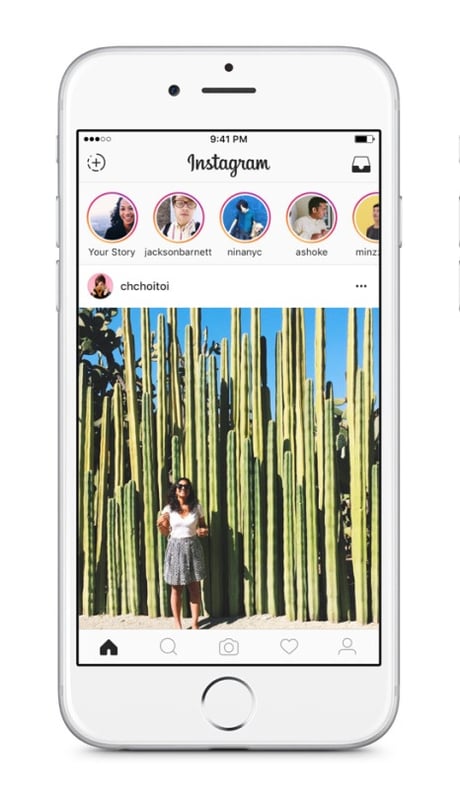
Image Credit: Instagram
5. Take photos by tapping the white button at the bottom of the screen, or hold down the white button to record video. Note: You can create a story by uploading existing photos and videos from the last 24 hours, or you can create your story throughout the day. Also, you can add text, drawings, and emojis to each photo and video to comment on your images and videos. You only have one opportunity to do this as you add images and videos to your story…that’s why a plan helps!
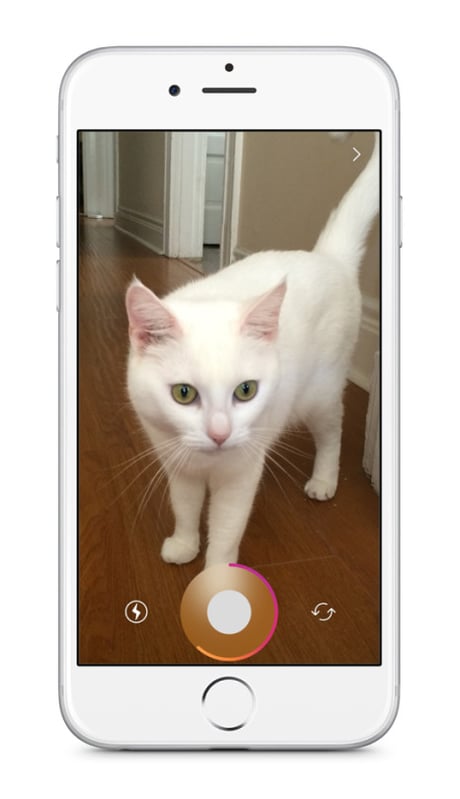
Image Credit: Instagram
Related: Want to get better at marketing your real estate business on social media? Get 40 actionable tips in our Social media growth guide!
6. Once you’re finished adding text, drawings, and emojis to each photo and video, tap the white button with a check mark at the bottom of the screen to add it to your story. Once you add a photo or video clip to your story, you will be taken back to your feed. Note: If you’d like to download your image or video before adding it to your story, tap the arrow at the bottom right hand corner of your screen.
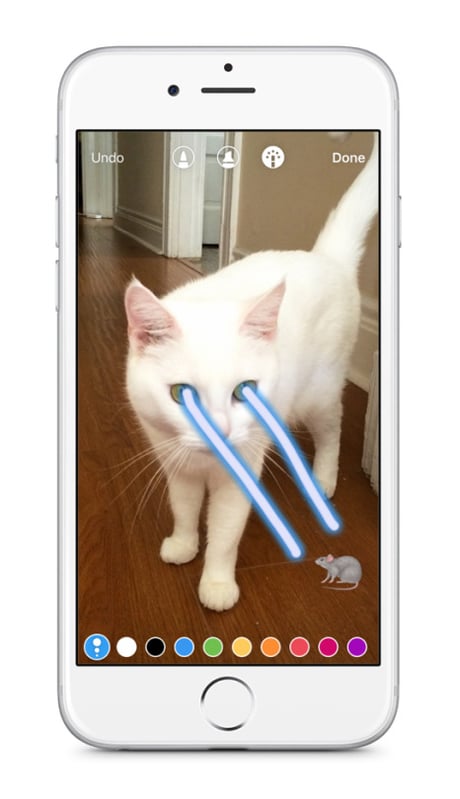
Image Credit: Instagram
7. Tap the small “+” icon at the top left of your screen to add more photos and videos to your story.
8. That’s it! Keep adding photos and videos to add more life to your story.
Things to think about: benefits and considerations

Take the next step
Instagram Stories is a great way to get your feet wet with video marketing. It doesn’t take a lot of time or skill to create a basic story. And now that you know the basics, go ahead and take the next step: test it out, get some feedback, make some adjustments.
Want to learn a little more? Check out this article for “Everything You Need to Know” about Instagram Stories.
Create your first Instagram Story today!


