Setting up a subdomain for your real estate website
Get the Attention Your Brand Deserves with Your Listings on Your URL
Creating a subdomain for your real estate website is an exciting opportunity to gain momentum and make your mark in a digital space. Using Paradym, you can populate your new subdomain automatically with your brokerage’s listings, giving you all the benefits of Search Engine Optimization. With your listings pointing directly to your site (instead of paradym.com), you will build authority and improve your online presence.
More Links = Better Search Engine Rankings!
How Does it Work?
It’s easy. Set up a subdomain for your website and instead of using links that point to Paradym, you can use your own website name.
https://view.paradym.com/3607043 → https://tours.myrealestatesite.com/3607043
How to Set Up A Subdomain
The exact process may vary depending on which company you used to register your website. The person who set up your domain is likely to understand these steps, but we’re happy to help over a phone call as well. This simple process typically only takes a few minutes.
The below example is done using a site registered through GoDaddy.
1. Login to your account at GoDaddy.com
2. From the Domain Manager screen, click the Three Dot (ellipsis) next to your domain name, and choose the option to Manage DNS.
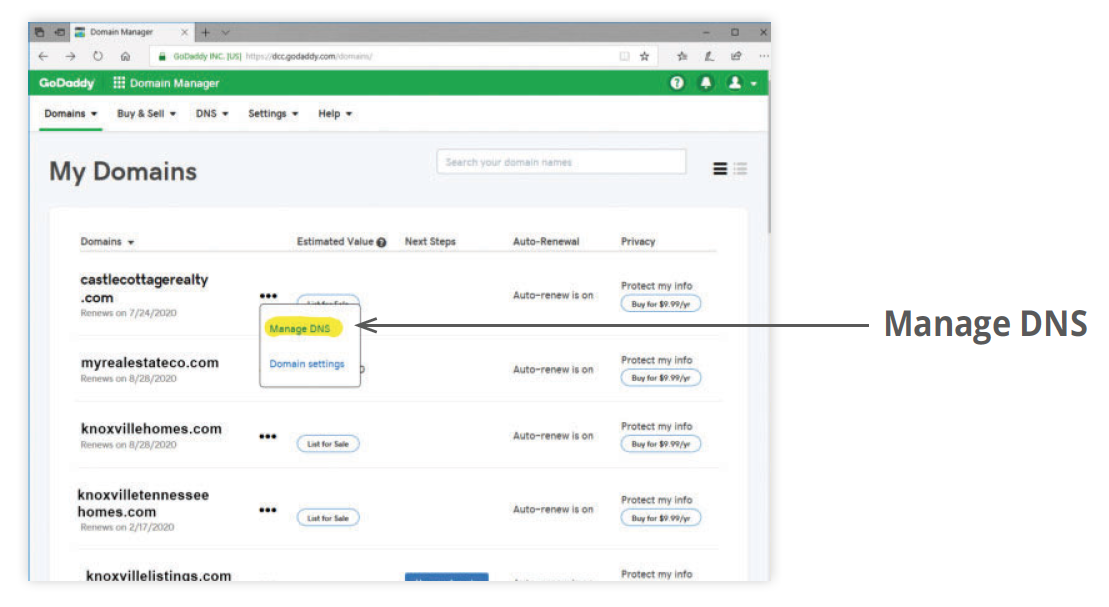
3. A subdomain is created by adding a CNAME record. Click ADD at the bottom of the current list of records.
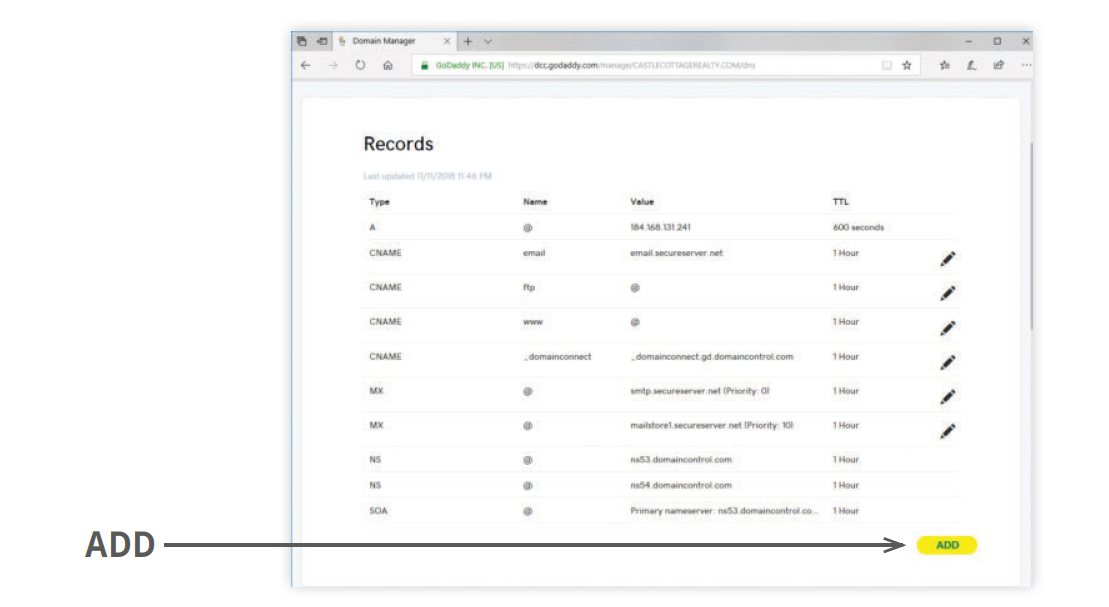
4. For the type, choose CNAME.
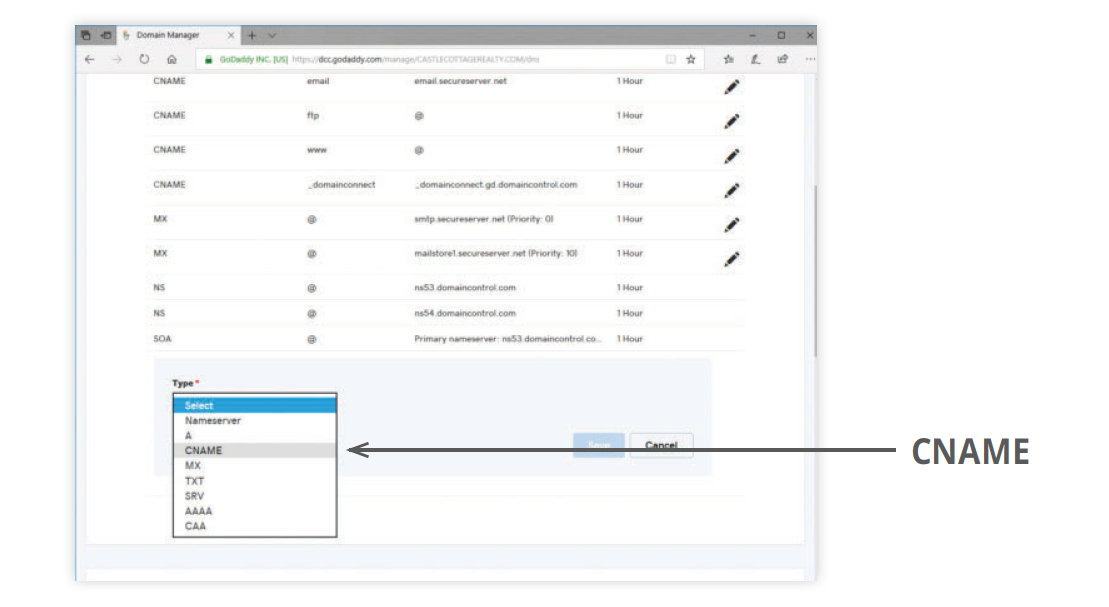
5. The Host will be the subdomain name; the name that comes before your main site name. Keep this name short and simple. For this example, we will use “tours.” (Other options could include: listings, properties, homes.) The Points to setting is how you tell your site to send links to our site. Set this to view.paradym.com. The TTL setting controls how often updates are sent out (this helps the internet know your new subdomain exists). One hour is a good setting which enables fast changes and updates. Click Save when finished.
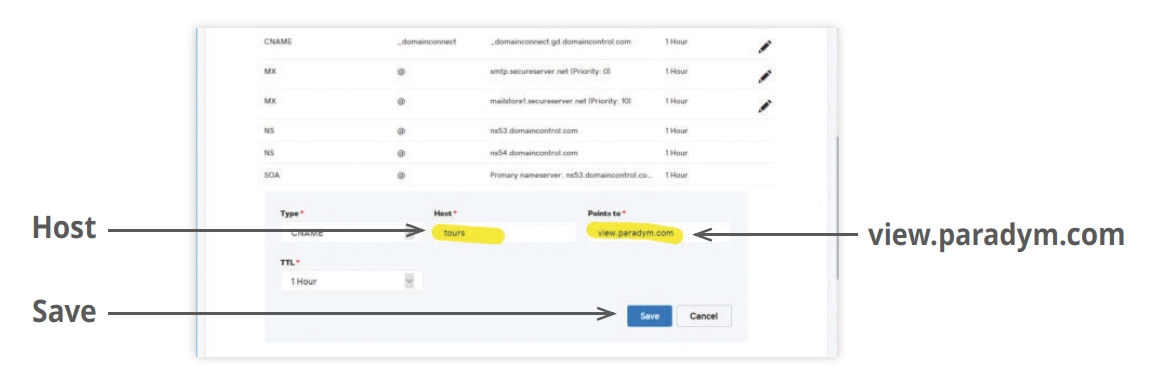
6. To Test your new subdomain, use the following link, Replacing tours.myrealestate.com with your domain. If you see a Paradym icon, your subdomain is set up properly.
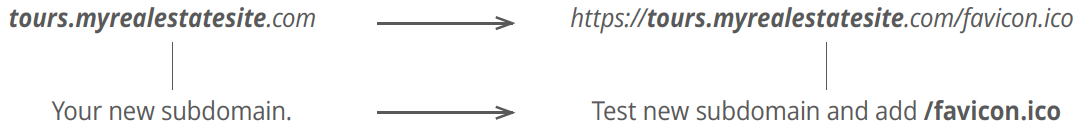
7. Once Completed, simply let us know your new subdomain is ready, and we’ll take care of the rest.
How To: Create a Subdomain using Your Real Estate Website
If you need any assistance setting up your subdomain, we’re here to help. Reach out to our Manager of Technical Services directly:

