Online Panoramic Stitching Option Expands the View!
Paradym was an early adopter of the philosophy that moving panoramic images tell the story more completely than a photo of the left side of a room followed by a separate photo of the right side. To better help you tell your story, we are pleased to announce that we have taken our popular stitching engine and added it to the online Media Studio. Now you can take those photos of the left, middle, and right side of a room and combine them seamlessly into a cohesive scene.


With this feature, you can:
- Capture those rooms that do not fit in one photo
- Effectively market those cathedral ceilings (yes, top to bottom stitching is also an option)
- Show off the property’s beautiful landscaping
- Captivate buyers with the scenic views they can expect when looking out the windows
- The sky’s the limit…literally
To explore this new feature, just log into your online Paradym account, and use the drop down in the upper right (where you see your name) to choose “My Tours.” After clicking any tour, you will see the new “Create Panoramic” option among the other green options on the left. Clicking it will bring up the step-by-step process to import photos and stitch them together.
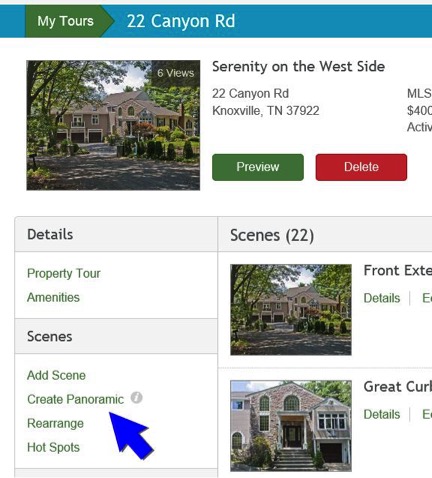
We’ve created a short video demonstrating the Panoramic Photo Stitching feature which you can view by clicking the image below.
If you need any help along the way, please feel free to reach out to our Customer Success Team (support is unlimited!). Here’s how to get in touch:


